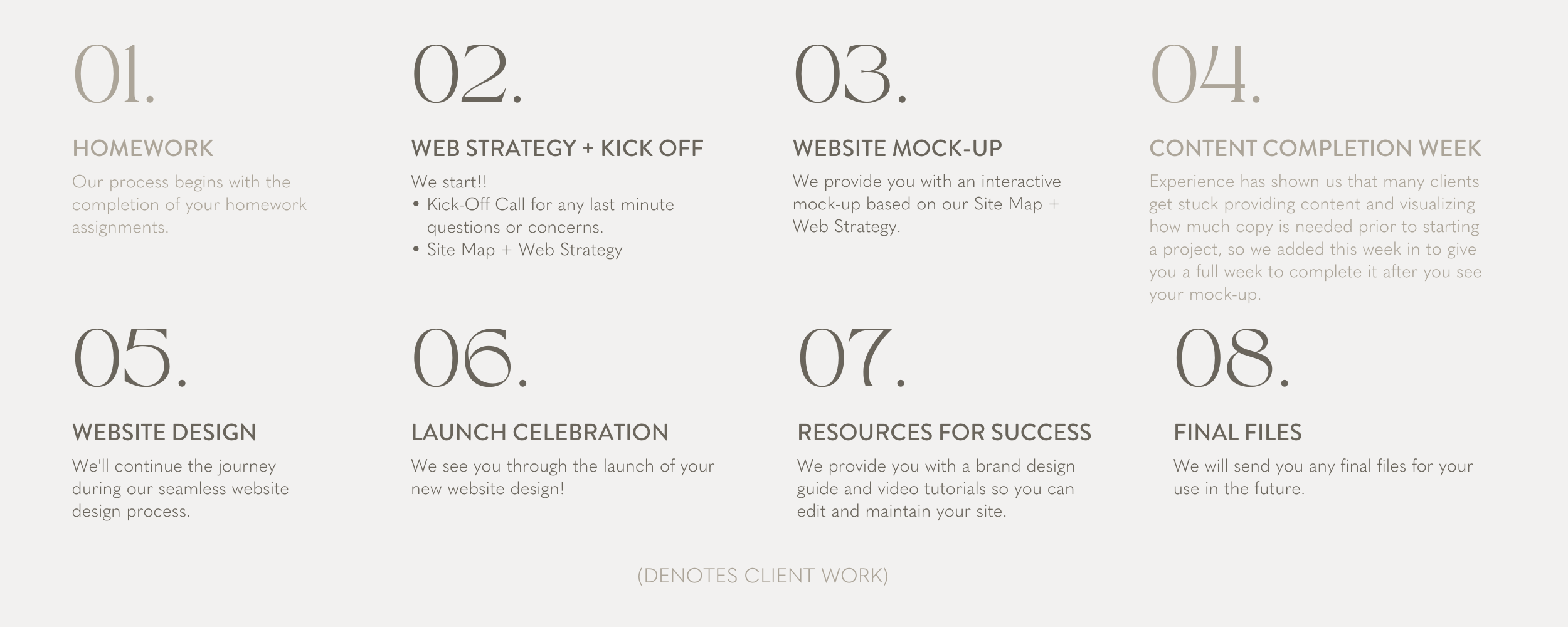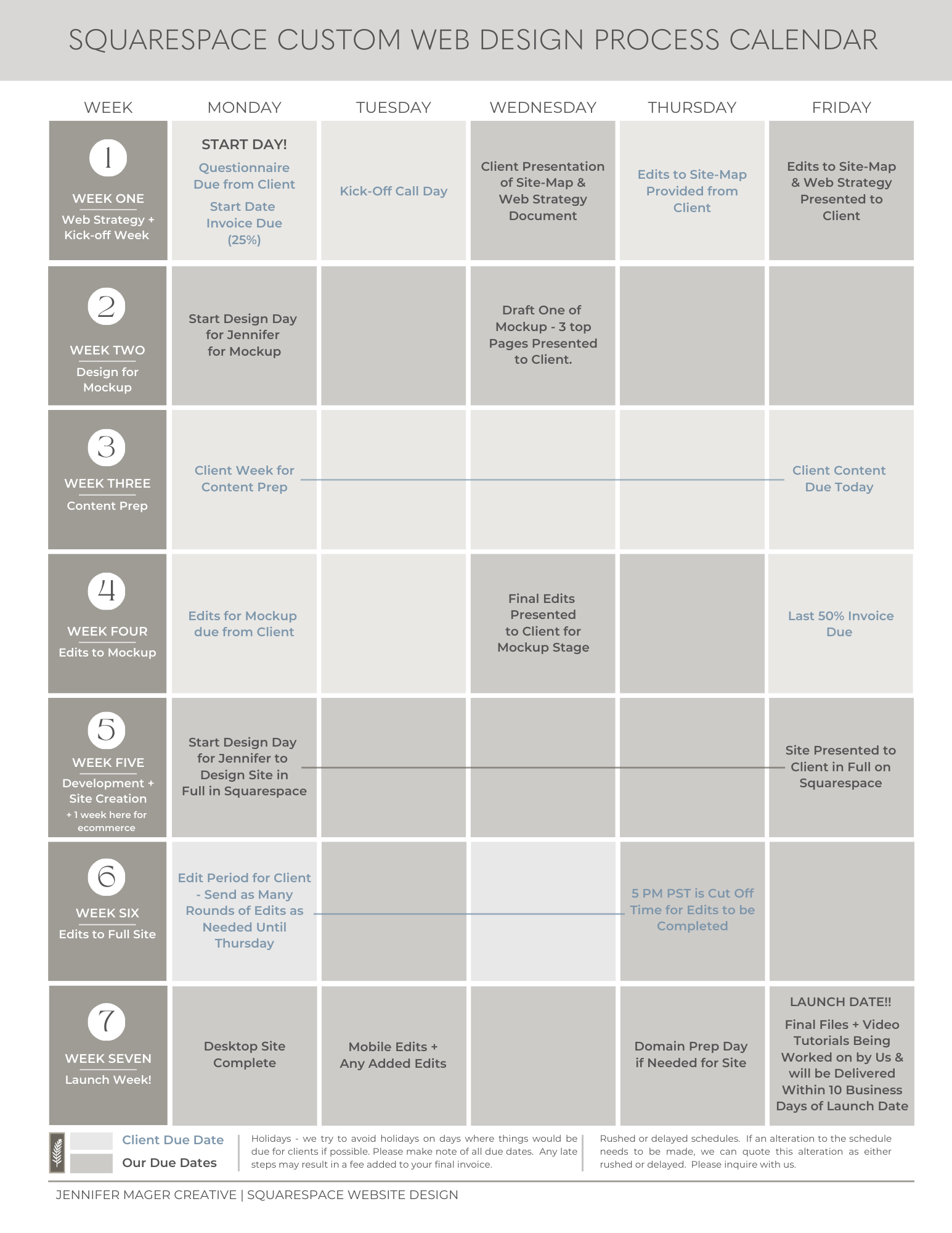You’re all booked in!
WE’RE ABOUT TO CREATE SOMETHING AMAZING TOGETHER!
Hi! I just wanted to give you a big, warm welcome and tell you I am so excited to begin working on your project! I promise to give you my very best work, but in order to do that, I need a little help from you. This page will tell you exactly what I need you to do before we begin working together and provide you with a few tips and tricks to help you help ME provide my best work for you.
on this page, you’ll find
You just made the BEST decision to invest in your business. I know you may be feeling nervous about that decision. Just remember, good design and website strategy will help convert more website visitors into clients, bring in more inquiries, make you look more professional and ‘seasoned’ in your industry, and take you from where you are to where you dream of being!
My work hours: Monday - Thursday / 10:00am - 5:00pm PST
Friday - Sunday & Holidays / Offline
Communication hours: Monday - Thursday / 10:00am - 5:00pm PST
Meeting Days: I am available for calls on Mondays and Thursdays.
I really appreciate your effort to provide files and feedback on time and to communicate within the times and days outlined above. Timeliness from both of us will help us get your project done on (or even before!) the deadline so you can move on to the next exciting task on your to-do list and I can cheer you on.
Now that you’re booked on my schedule, we’ll stop using email to have our conversation, and we’ll start using my project management tool, Notion.
A project management tool is a secure space online where we can have conversations, share files, set reminders, and create to-do lists.
Whereas files often get lost when I’m managing projects through email, nothing gets lost or forgotten in Notion. It’s the simplest way to keep your project organized and make sure it goes as smoothly as possible!
DON’T WORRY – YOU WON’T NEED TO PAY FOR THIS TOOL, AND IT’S NOT HARD TO USE. CLICK THE VIDEO BELOW TO WATCH A QUICK WALKTHROUGH.
1. COMPLETE YOUR QUESTIONNAIRES
Your Brand/Website Questionnaire helps me to understand your goals and needs and enables me to create something you’ll love. is the link to your Brand/Website Questionnaire.
Your Social Media Handles & Login Info Questionnaire is basically info I need so that I can integrate your socials and connect your domain.
You will find the links to your questionnaires in your Notion Dashboard.
2. FILL IN YOUR PINTEREST INSPIRATION BOARD
I have created secret Pinterest board for you to pin inspirations for your design. If you get stuck, feel free to pin from my design boards. Logo Design, Mood Boards & Branding and Website Design Inspiration.
What to pin: logos, color palettes, patterns and website designs. Please pin a minimum of five each.
You’ll find the link to your secret board in Notion.
If Pinterest isn’t your thing, don’t worry. You can search Google for images that resonate with the way you want your brand to feel and simply upload them here.
3. SEND ME YOUR WEBSITE CONTENT
In order to stick to the timeframes and deadlines set, I will need as much of this as possible before I start your project. There is also a week built in after the mock-up stage for you to complete this task. I will send you your personalized content planner in Notion.
You will need to provide the text for all pages and supply your logo (if I’m not doing your branding!) and any particular photos you want to be used on the site. You can upload these files to your project's Google Drive. You will find your Drive link in Notion.
Here us an overview of our process. As you can see, we do most of the heavy lifting to leave you to concentrate on what you do best!
Want a bit more detail? Here are the processes for each of our website packages. Download yours and keep it handy to refer to throughout our project. (PRO-TIP: Put it in a sheet protector and write your project milestone dates on it.)
Custom Website Design
Two-Week Website
At different stages throughout the project, you will be asked to provide feedback on design concepts, colors, fonts, etc. Providing feedback can be hard, but it’s important to make it constructive to ensure the project can move forward smoothly.
As you provide feedback, keep the following things in mind:
KEEP YOUR IDEAL CLIENT IN MIND
As you complete your feedback, keep in mind that while your website is your brand, it is important to remember to keep your target audience top of mind and not get caught up in personal preferences. So, instead of sharing what you like or dislike personally, try to view it from your Ideal Client’s point of view and think about how they would react to the design. Remember, at the end of the day, this project is all about them!
BE AS SPECIFIC AS POSSIBLE
Vague or contradicting feedback can create confusion and set us back; therefore try to be as specific as possible when providing feedback. Focus on one element at a time and try to explain why you like/dislike something and provide a suggestion on how I could improve it. For example, instead of saying “I don’t like this color,” try “I don’t think this color will appeal to our audience because […]. Perhaps we could try a warmer color?”
ASK QUESTIONS AND TRUST MY EXPERTISE
My design process is very intentional, and I always ensure that each element is built with purpose. So while I will do my best to walk you through my thought process, don’t hesitate to ask questions if you’re unsure about something. Remember, there are no dumb questions.
I really appreciate simple and straightforward feedback. It helps me clearly understand your thoughts and make the right changes to your project.
Here are a few tips on providing awesome feedback:
Try and use bullet points to break up your feedback.
Use headers to organize your feedback.
Read over your feedback to make sure it’s clear, and check that you’ve answered any questions I may have asked.
Post your feedback as a comment on the relevant Notion discussion instead of emailing me directly. Back-and-forth emails can get tiring, and things can get lost in busy inboxes, but communicating in Notion is a breeze!
If you have team members who would like to add their feedback, I kindly ask that you gather the feedback into one message. This stops everyone from getting confused and keeps the project organized.
These are the super easy and convenient tools we will be using throughout our project.
NOTION
Notion is the main tool we’ll use for your project. This is where we will keep track of all conversations (no more emails!), tasks, and deadlines. You’ll be able to get a clear overview of your project at any time within your Notion Dashboard.
ZOOM
We’ll use Zoom for all our consultation calls. Zoom is great because it allows us to see each other (almost like a real coffee date!) and I can share my screen to take you through presentations for easy live feedback.
DUBSADO
Dubsado is my go-to client management system. This is the program that I use for proposals, contracts, images, and questionnaires. You’ll find links to all of those in your Notion Dashboard.
Google Drive
We will use Google Drive to upload and share images and content. All of your drive links will be located in your Notion Dashboard.
After you’ve completed everything in the Homework section of this page, we’re all set to begin your project.
Click here to set up an optional 30 minute call where you can ask any last-minute questions you may have before your project starts.
I look forward to working with you!
Jennifer
-
A 25% deposit was completed to book your spot in my schedule. 25% must be paid at the start of the project, and the final 50% must be paid when the halfway through your project. Don't worry, you'll get reminder emails 2 days prior to each due date.
-
Absolutely! At the end of your project, I set up a secret page on your website with tutorials to help you learn how to manage and update your own website
-
If project milestones are not completed on schedule, it may result in the delay of your scheduled launch date. Please note that in this event, your final payment will still be due as per the original project schedule.
-
To be fair to you and very other client in my design calendar, I stick firmly to my design schedule. All of my clients would be upset if I pushed back their design date because a client earlier in the schedule wasn't ready. If you're worried you won't be able to meet content deadlines or if you accidentally picked a date where you will be traveling, send me an email at jennifer@jennifermager.com and I'll let you know the next available date in my design calendar.